Sign-up landing page
In this section you will learn how to create a landing page for a program. This will allow clients to sign up and join the program without the need for you to send an invitation to them.
This will add them to your community and to the program without any One-to-One connections. If you wish to have a One-to-One connection with them you can invite them to connect after they have joined.
- Navigate to the program you wish to create a landing page for and under settings select Landing page
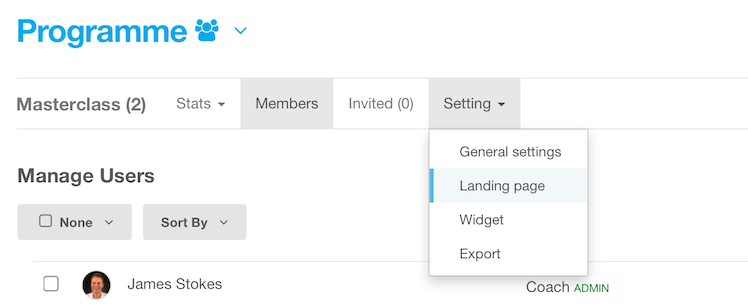
- Add a heading and message for the landing page. The message can be as long as you like, the box will expand to fit your text.
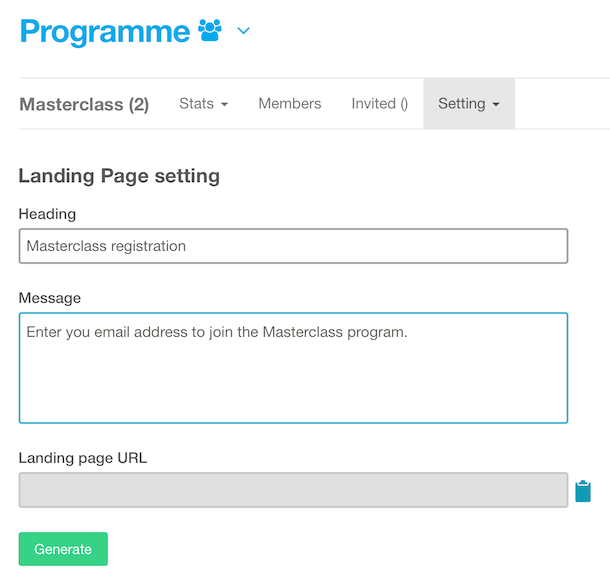
- Click on Generate to create your unique landing page URL, it will anutomatically save and be available
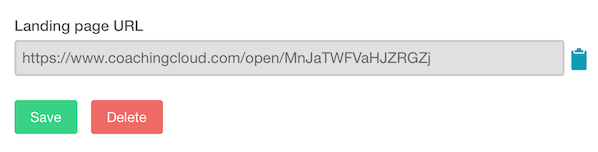
- Share this URL or add it to a button on your website to allow clients to sign up
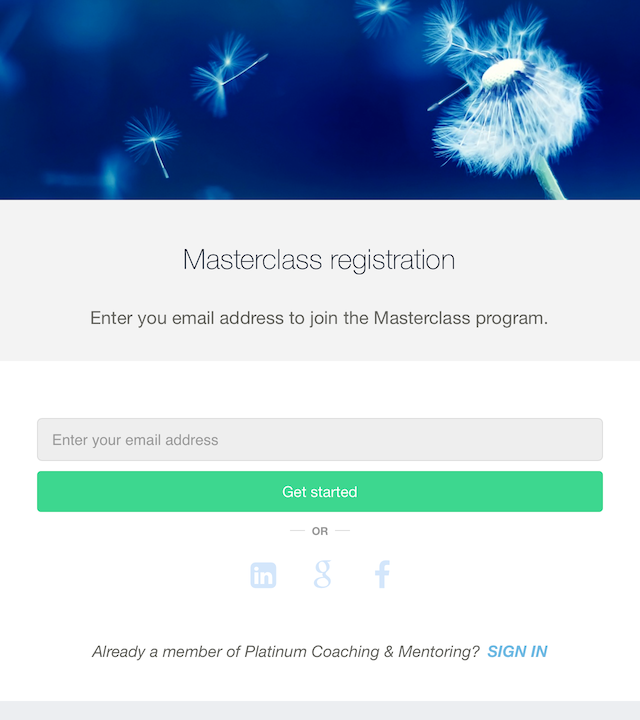
If you delete a landing page your heading and message will be removed and the page will no longer be available.