The Google integration allows you to synchronise your CoachingCloud sessions with your Google calendar so any sessions that are booked in CoachingCloud will automatically be added to your Google calendar. Currently it is not possible to automatically check your availability or allow clients to book sessions.
- Navigate to your own account settings and go to integrations.
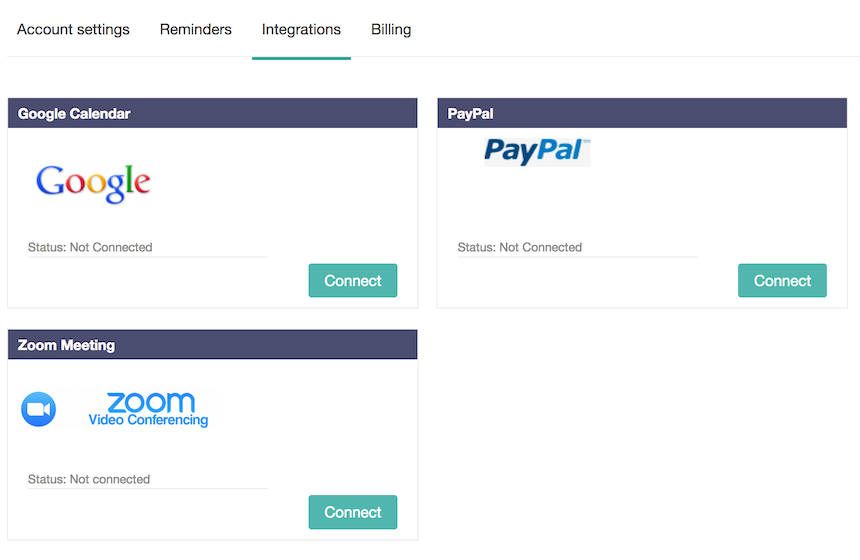
- Click on the Connect button in the Google Calendar card and follow the instructions to login to your Google account and allow CoachingCloud to access your calendar.