Google Forms
There are two methods to enable clients to fill in a Google form from a MindLab module.
Using a link to the form
- Create your form in Google forms
- Click on the SEND button
- Select link and copy the link URL
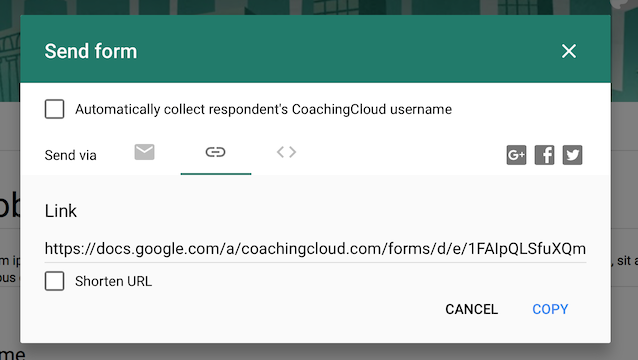
- In your MindLab module add a paragraph and then paste the link into the paragraph text
Embedding the form into your MindLab module
- Create your form in Google forms
- Click on the SEND button
- Select embed and copy the iframe code
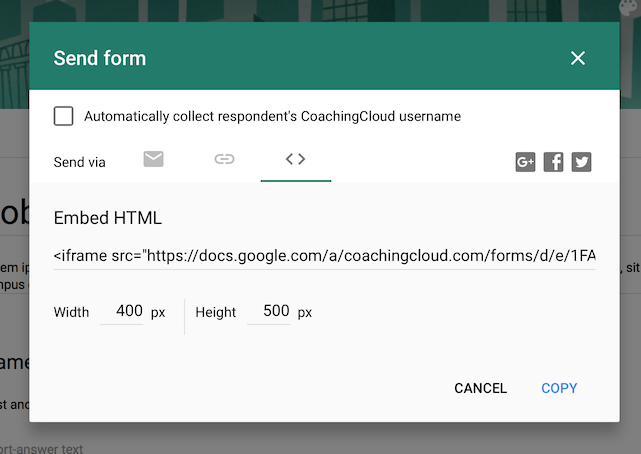
- In your MindLab module add a paragraph and then paste the code into the paragraph text
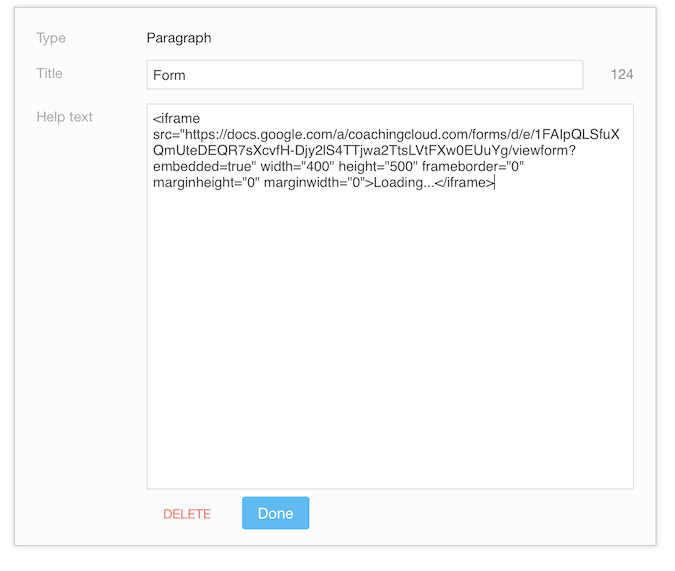
Google forms work in what's called an iframe, which is a space embedded into the MindLab page. This area has a fixed height, if your form is longer then the height you specify when sharing the form then the user will have a scroll region within the page scroll, which is okay but not the best user experience. If you make the height too large then the user will see a lot of space at the end of the page.
You can adjust the height to get the best experience for your users depending on the size of your form. You don't need to embed it again each time, you can simply adjust the value in the embed code: height="500"