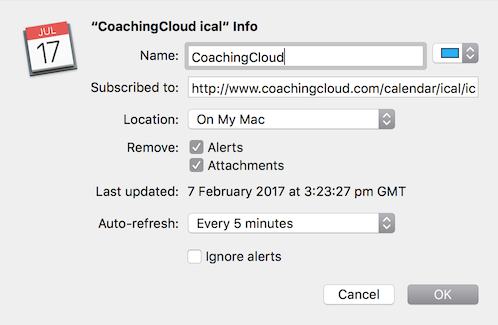Apple Calendar
If you would like your CoachingCloud sessions to be shown in your calendar you can subscribe to the CoachingCloud calendar.
Start by finding your sharing URL (iCal feed) in your CoachingCloud calendar:
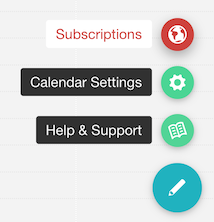
Copy the Sharing URL:
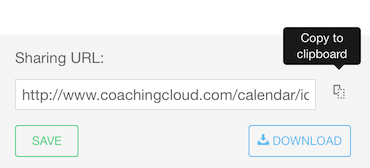
Then go to your calendar app and find the "Subscribe to calendar" option. Use this URL. For example in Calendar for Mac:
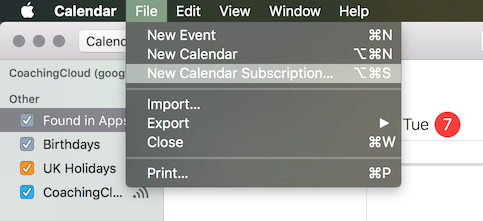
Paste the CoachingCloud sharing URL in here:
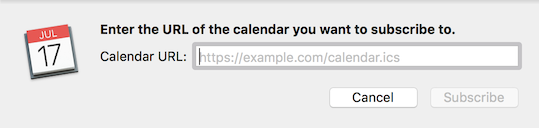
You can adjust the settings by right-clicking on the calendar and selecting Get Info:
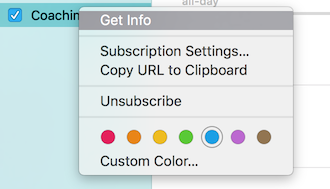
For example you may wish to change the colour or the auto-refresh rate: