Adding a user to a program
If a user is already a member of your community and you wish to add them to a program or switch the program they are in, you don't need to send another invitation.
- Find the user(s) and select the checkbox next to their avatar.
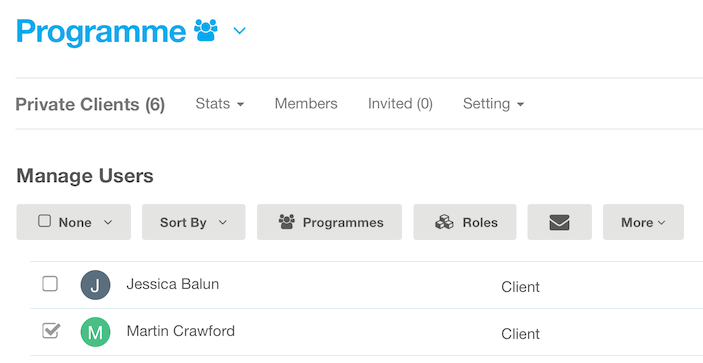
- Click on the Programs button and you will see a pop-up with a list of programs. Check or un-check the programs you wish this user to be a member of.
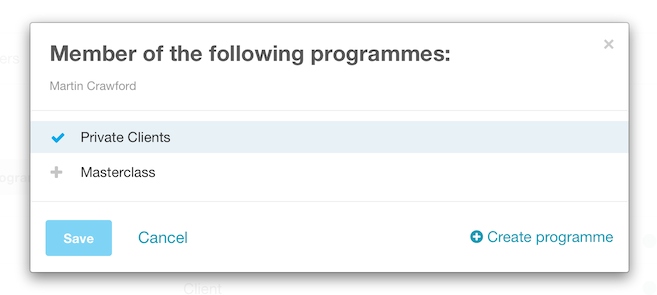
A user must be a member of at least one program, do not remove a user from all programs.