Client Booking Service
NEW FEATURE - Currently in Final Beta
The booking service allows you to set your availability so clients can book sessions themselves. We have a real time synch with Google calendar so client bookings won't clash with existing appointmets and new session bookings will be added to your Google calendar.
Because the CoachingCloud is designed for you to grow your business and several coaches can operate within the same community, the calendar settings are done within your account settigs in the front end and not from your community management area.
https://www.coachingcloud.com/settings/booking-service
Make sure you have the sessions you wish to allow clients to book associated with a program.
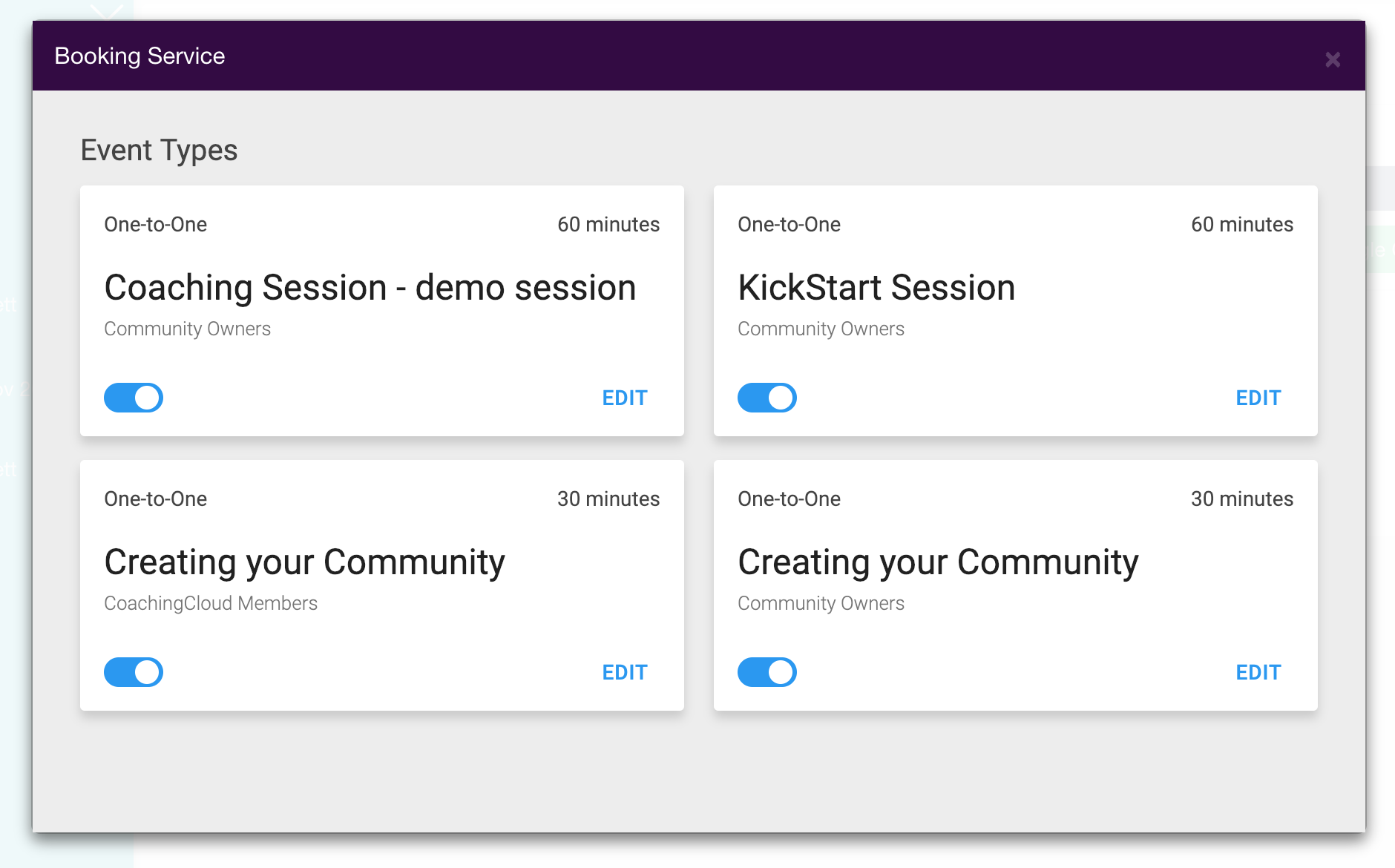
Click on EDIT to set the booking rules and availability for a session.
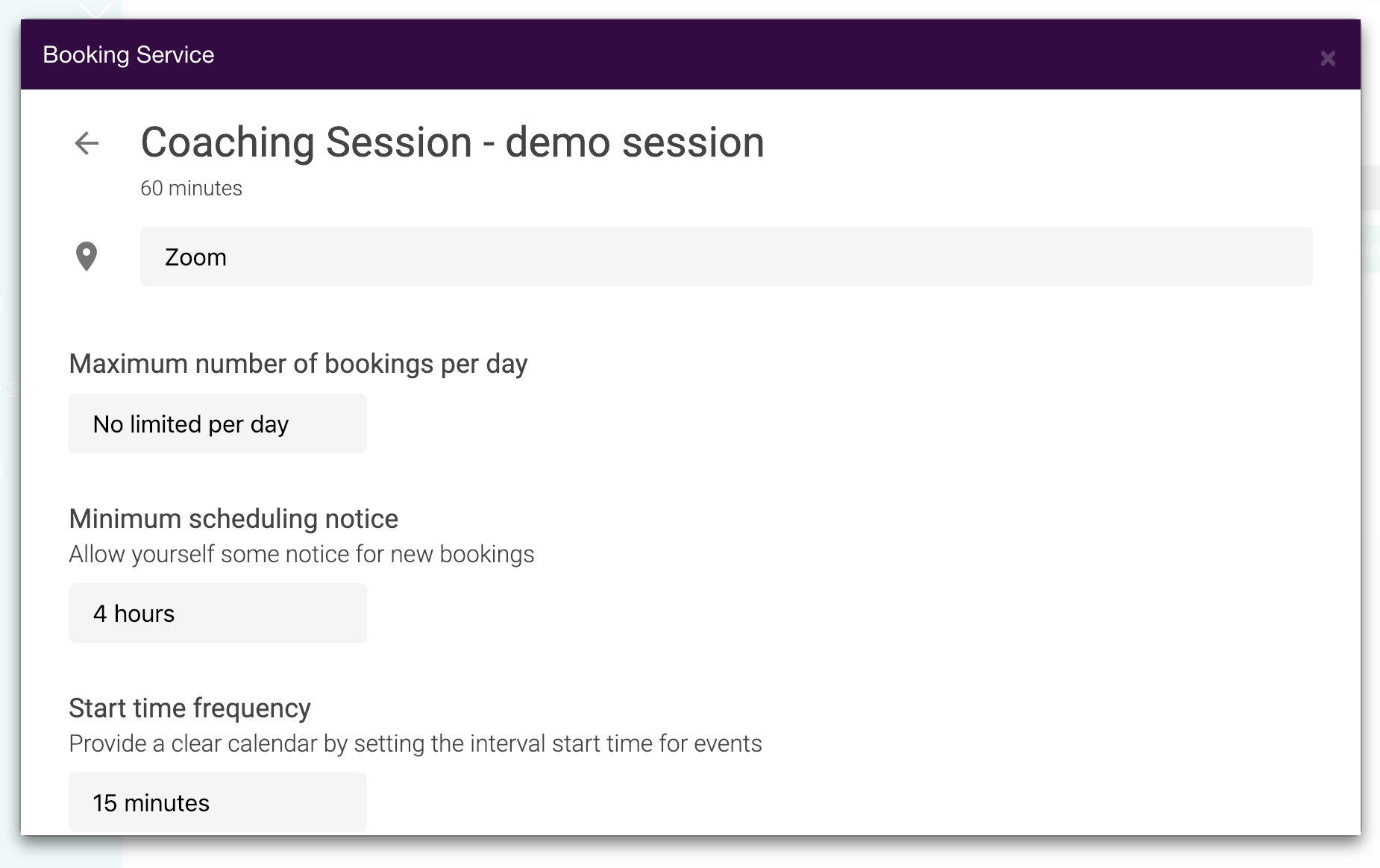
Booking Settings
-
The session name and duration are taken from the session template.
-
Event location (optional).
-
Maximum number of bookings per day.
-
Minimum scheduling notice - Allow yourself some notice for new bookings.
-
Start time frequency - let's say your session is a 2 hour coaching session but you want clients to book on the hour, set the start time frequency to 1h.
-
Buffer before the event - Keep some time free before the event to prepare.
-
Buffer after the event- Keep some time free after the event.
-
Event Timezone - you usually don't need to set this becaue it will defaut to your timezone and when clients go to book we show them availability and conver the times to their own timezone. This is only needed if you wish to override your timezone for this session.
- Date Range - Events can be scheduled within a number of rolling days, for example you may want to set a window of 14 days so clients can book up to 2 weeks in advance.
Availability
Next set your available hours when people can schedule meeting with you. We use the basic rules from above and your availability to show clients when you are available.
For example you may want to take bookings for this event on a Monday morning and Wednesday afternoon.