Adding video
There are several ways to add videos to a module. If you are using Vimeo or YouTube to host your videos, the simplest is you use the CoachingCloud video object.
- From your MindLab page click on Add content item and choose Video
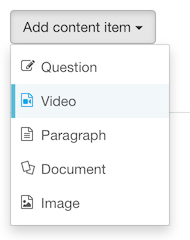
- Add a title, help text and the video URL (eg
https://vimeo.com/9953368)
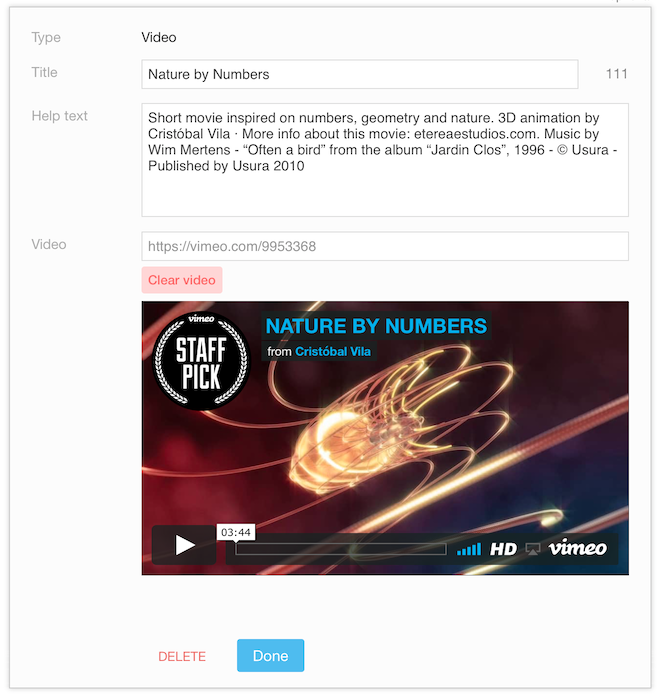
- Click Done and remember to save your module.