Vimeo Video
Adding a Vimeo video is easy! CoachingCloud supports Vimeo as a standard video content item, you can follow the instructions in the Adding video section.
If you are using a paid Vimeo account you can lock these videos to CoachingCloud so they won't be available anywhere else and can only be accessed through your MindLab. To do this follow these instructions:
-
Login to your Vimeo account
- Go to the settings for your video and select Privacy
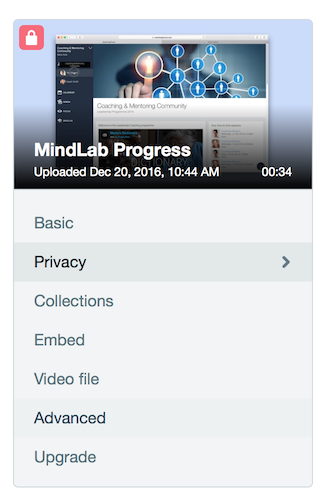
- Under Who can watch this video?, choose Hide this video from Vimeo
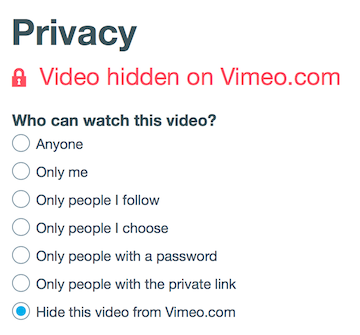
-
Under Where can this video be embedded? choose Only on sites I choose
- Enter
coachingcloud.com(you can also add other sites if you wish)
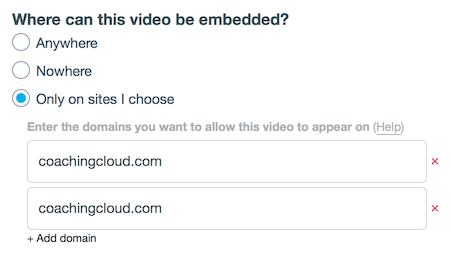
- Save your changes and go back to CoachingCloud and test you see the video in MindLab Studio