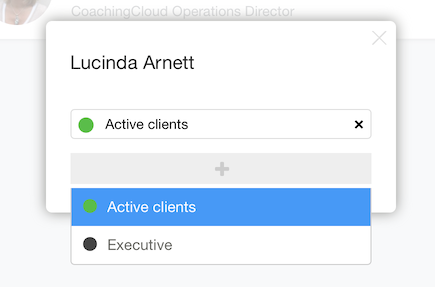Tagging contacts
You can add a tag to a connection to help you organise your One-to-One list. This is a useful way to keep your connections list tidy. Some coaches like to tag "Active clients" or when my clients have completed coachin they tag them as "Inactive clients". You can create any number of tags and assign several tags to a client.
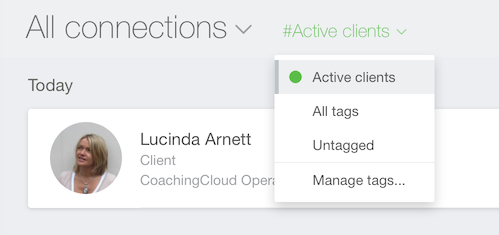
To create new tags click on Manage tags...
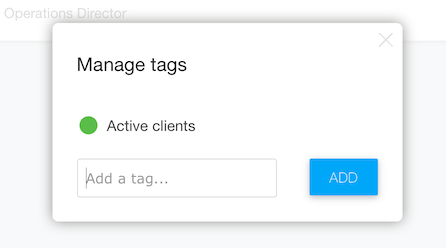
Then type the name of your new tag and press Enter or click on Add the new tag will be added to the list, you can click on the colour to change the colour or click on the tag name to edit the name.
To add a tag to a contact click on the three dots to open the additional options menu.
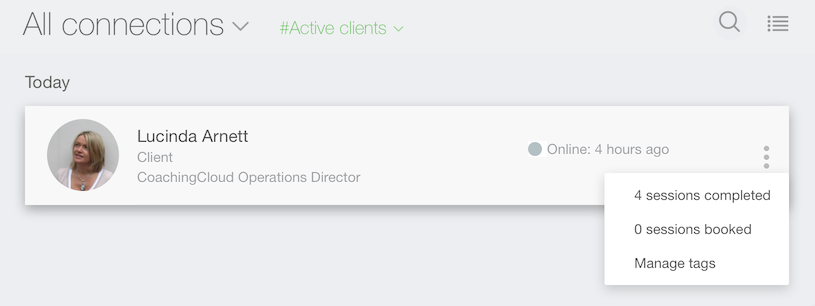
Then select a tag from the list to ad it or remove it.