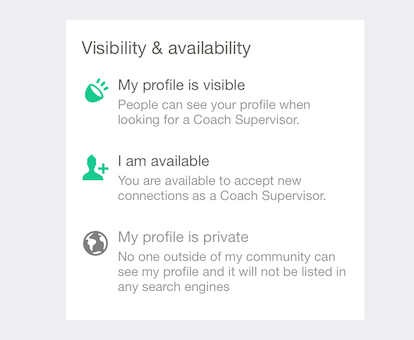Members directory
A members directory allows you to create a directory of coaches, mentors or clients if you wish. Your community members can browse the profiles in the directory and request a connection. A member may be visible in the directory based on several factors:
- You can specify which user roles are to appear in the diretory
- You can specify that only members of a specific program(s) are to appear in the directory
- The user must have created a profile and set it to visible to appear in the directory
- The user needs to set their profile as available to allow connection requests
Setting up your community directory
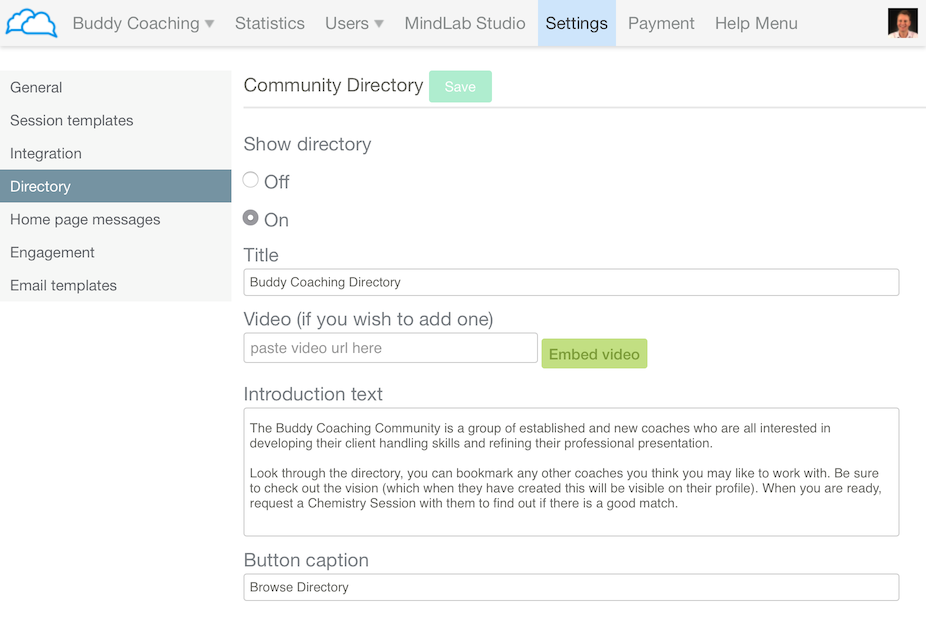
Show diretory
This allows you to switch the whole directory on or off.
Title
When you switch the diretory on, a section is displayed on your community homepage where you can introduce the directory and your members will be able to access it. This is the title used for this section.
Video
It is a good idea to record a short video to introduce the diretory and encourage users to search and find other members they wish to connect to.
Introduction text
This is a short paragaph to go with (or replace) the video.
Button caption
This is the caption that will be displayed on the button that users to click to access the directory.
Setting who can appear in the directory
You can control who is able to publish their profile into the directory by configuring the programs and roles.
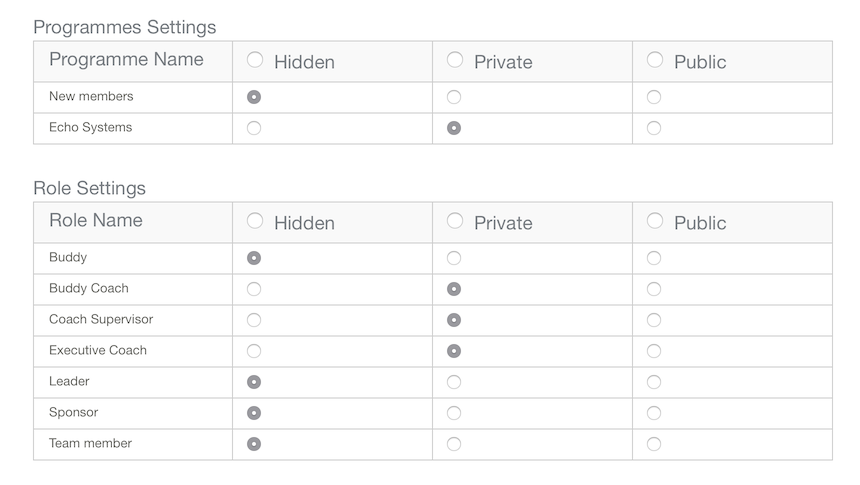
Hidden
This means members won't appear in the directory.
Private
This means if a user sets their profile to be visible then they will appear in your directory and can be viewed other members in your community who are also on the same program.
Public
This means your directory will be public and visible to anyone, even if they are not a member of your community. You can use this option if you wish to show a directory of coaches and mentors from a link on your website.
In the example above the directory is only available for members of the "Echo Systems" program and not for "New members". Any member who has a role of Buddy Coach, Coach Supervisor or Executive Coach will appear in the directroy if they have set up their profile.
Setting up your profile
This user will not be listed :
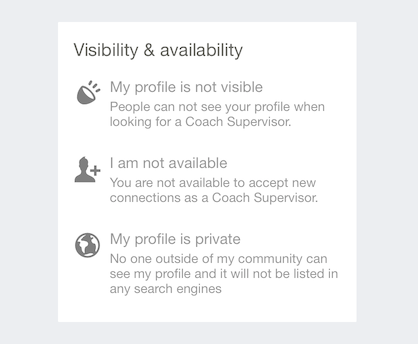
This user will be listed and also be availabe for user to request a connection :