Session template tutorial
In this section we will show you how you can create a session template with shared session notes. Session note sharing works with the roles you have created in your community. Session notes can be shared with any of the two members who are in the session, the host (often the coach role) and the client. You can also share session notes with any other role who is connected to one of these two members.
A member must share a connection with one of the two people who the session is between.
-
Add a new session template and fill in the basic information (see the Session template tutorial in the One-to-One area.
- Add a new question to the session
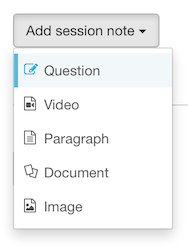
- Give it a title and add any help text
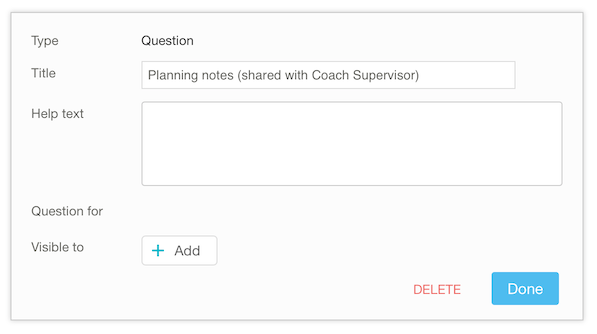
- Set who the question is for (Coach of this Session in this example)
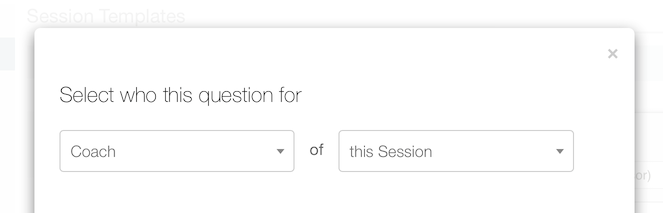
- Set the roles for sharing the answer (in this example Coach Supervisor of Coach)
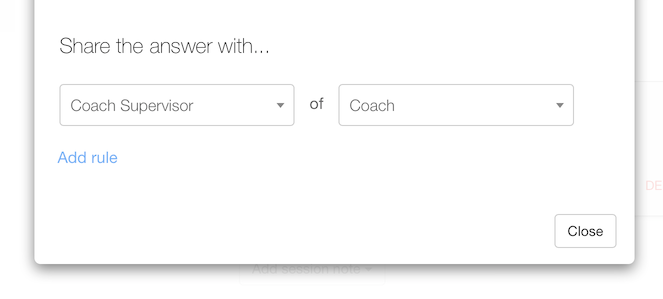
-
Add any other resources or questions for this session template
- Save your session template
Remember the session takes a copy of the session template at time of booking so any changes you make will NOT affect any previous sessions.
Because of privacy the roles must be established before the sessions are booked. For example the Coach Supervisor and Coach must be connected before the session is booked. This is to protect the clients privacy as they will be able to see who the information will be shared with before they enter any notes.