Creating a sequence
Creating a sequence allows you to link modules together and organise them into a specific order. This order will be reflected in the MindLab Marketplace. When a client is viewing a module that is part of a sequence, the next module will be shown on the final page of the module they are working through.
Create your MindLab modules first then organise them in a sequence.
Creating a sequence:
-
Create your MindLab modules
-
Goto MindLab Studio and select Sequences
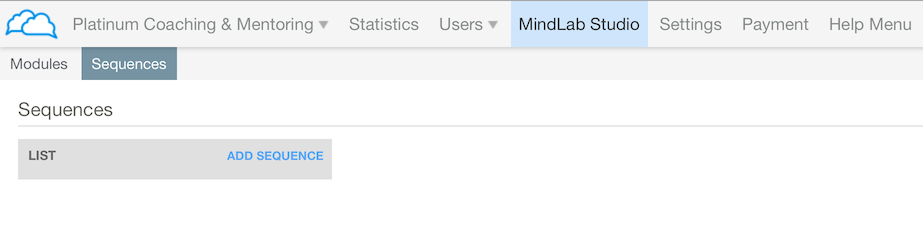
-
Click on ADD SEQUENCE and enter a title for the sequence (this is for your reference only)
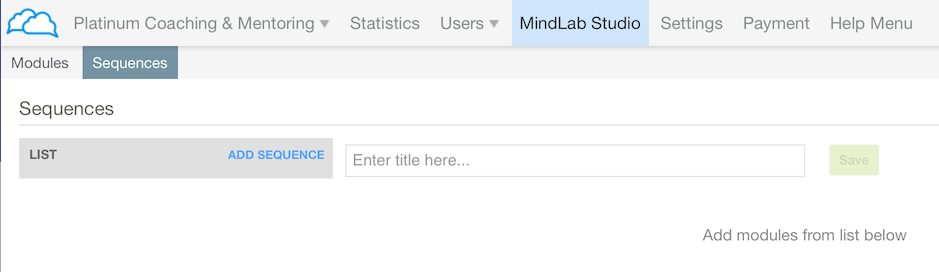
-
Next, click the (plus) button on the modules you wish to add to the sequence. You can drag them to change the order, or click (minus) button on a module to remove it from the sequence.
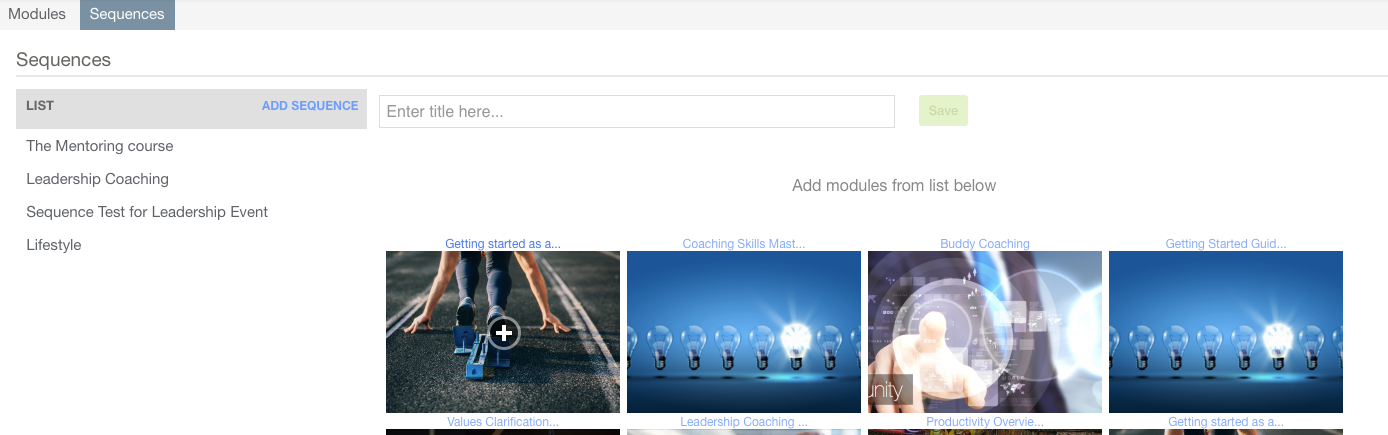
- Click SAVE
It is possible to only publish the first module in the sequence and not publish the following modules in the marketplace. When a client has finished working through module one they will be shown the details for module two and be able to add it to their libray (via payment if you are charging for modules). This means only module one will be shown in the marketplace.
It is not currently possible to delete a sequence. By removing all modules from the sequence it will not be visible in the coaching app. You can rename a sequence to use it again.